Best VPN for PC
Microsoft Windows is the most popular PC operating system in the world, but it is full of security and privacy issues. That’s why we created this article with the Best VPN for PC.
Now, more than ever, you must use one of the best VPNs for Windows 10 to protect your laptop or PC and keep your data safe.
The VPNs in this guide are the best for Windows 10, 8, 7, and earlier.
A good VPN service offers applications for all devices and operating systems. They provide military-grade encryption and the ability to change the computer’s IP, which keeps Internet traffic secure, and a non-registration policy, preventing the storage of your data.
In addition to security, they offer the possibility of accessing streaming content released only in other countries, such as, for example, American Netflix, with excellent speed and without bandwidth restrictions or server changes.
See the top three VPNs for Microsoft Windows 10:
- ExpressVPN: Best VPN for Windows. Fast, safe and easy to use. Read the summary.
- NordVPN: Great VPN for Windows and easy to use. Read the summary.
- Surfshark: The cheapest VPN on the list is great for Windows. Read the summary.
3 Best VPNs for Windows 10 in 2021
1- ExpressVPN

PROS
- Excellent speed on Windows devices.
- Unlocks American Netflix, BBC iPlayer, Disney+ and IPTV.
- Torrent allowed on all servers.
- Advanced features like kill switch and split tunnel.
- Servers: +3,000 | Countries: 94
- Easy to use Windows application.
CONS
- Only 5 simultaneous connections .
Best price: US$6.67 / month for 15 months. See all plans.
lassified as the best VPN for Windows, ExpressVPN can be used on Windows 10 and older versions, in addition to having an application easy-to-use and intuitive VPN.
You can even control the application from your web browser using the Chrome and Firefox VPN extensions.
The main advantage of this VPN is the speed, which does not slow down even on long distances. It makes it perfect for streaming and unlocking 18 Netflix libraries, including American Netflix, BBC iPlayer, IPTV.
ExpressVPN is one of the most effective VPNs in unlocking geographical restrictions worldwide.
In addition to the streaming benefits, you will have a super-secure VPN with 256-bit AES encryption. In addition to encryption, the Windows user will have kill switch protection. This setting prevents your real IP address from being exposed if your ExpressVPN connection goes down.
ExpressVPN is great for online games. You can even prevent your ISP from decreasing your bandwidth if this is a recurring problem when you are playing online.
See our full blog post on Best VPNs for gaming here.
Even with a price slightly higher than other VPNs, ExpressVPN is super worth it for all the advantages it offers and it’s the best VPN for PC.
See our blog post on how to get ExpressVPN free for 30 days.
If you have any problems or questions when using the VPN, you can contact live chat support 24 hours a day, 7 days a week.
ExpressVPN also works on Android, iOS, macOS, and more.
Visit Expressvpn.com or read our full ExpressVPN review.
2- NordVPN
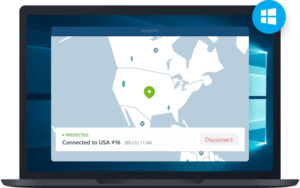
PROS
- Customizable, easy-to-use Windows application.
- Unlocks American Netflix, BBC iPlayer, Disney+ and IPTV.
- Up to 6 simultaneous connections.
- Easy to use Windows application.
- Servers: 5700 l Countries: 59
CONS
- Extra protocols require manual configuration.
Best price: US$3.71 / month for 24 months. See all plans.
NordVPN has an excellent application for Windows and is easy to use.
NordVPN’s standard Windows security protocol is OpenVPN, which prioritizes security without hampering speed.
However, if you want to use a different VPN protocol, you will need to configure it manually. But that won’t give you much trouble because OpenVPN is the best protocol to use, in which case you won’t need to change the protocols frequently.
Your VPN traffic is protected with AES-256 bit encryption, which is still considered unbreakable. NordVPN also offers a feature called ‘Double VPN.’ It means that your data will go through two servers instead of one to protect your activity on the web.
NordVPN is headquartered in Panama, a very privacy-friendly country and is not a member of any intelligence-sharing alliance.
Besides, NordVPN is a VPN service without logs, which means that it does not collect or store any user activity logs.
If you want to unlock American Netflix, Hulu, BBC iPlayer, IPTV, and many other streaming services, NordVPN is one of the best VPNs to use.
It quickly unlocks most streaming platforms and also comes with Smart Play technology (SmartDNS). This technology makes NordVPN compatible with game consoles and streaming devices like Apple TV.
Regarding the price, NordVPN is classified as the best cost-benefit, as it offers the advantages of a premium VPN at a fair price.
Visit NordVPN.com or read our full NordVPN review.
3- Surfshark
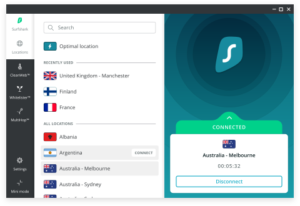
PROS
- Quick access to 12 libraries of Netflix.
- Servers: 1,700 | Countries: 63
- Unlimited simultaneous connections.
- Excellent VPN for torrent.
- Unlocks American Netflix and BBC iPlayer.
CONS
- Small delay on some servers.
Best price: US$2.49 / month for 24 months. See all plans.
Surfshark VPN is cheap and ideal for streaming and torrenting. It unlocks the BBC iPlayer, 12 Netflix libraries, and even comes with Smart DNS for game consoles and Apple TV.
Surfshark uses highly secure VPN protocols and AES-256 encryption.
Surfshark has available applications for Windows, macOS, iOS, Android, and Fire OS.
This VPN is excellent for streaming and torrenting. It works reliably with Netflix, BBC iPlayer, Hulu, and Disney +.
Surfshark also has many essential security elements, including AES-256, the protocol WireGuard, OpenVPN, and kill switch.
The service does not suffer from IP location leaks and works even in highly censored countries, such as China.
Overall, Surfshark is an economical VPN that does not compromise on quality.
Visit Surfshark.com or read our full Surfshark review.
Best VPN for PC: FAQ
Can I use a free VPN on Windows?
There are excellent VPNs for Windows on the market, but free VPNs generally have limited services.
The problem is the level of speed, reliability, security, and support offered by the free services.
Your security is a significant factor when choosing a VPN provider. In most cases, free VPN services will offer PPTP (Point-to-Point Tunneling Protocol), the type of VPN protocol available for all operating systems. But this protocol is highly vulnerable to attack.
On the other hand, paid services offer several different VPN protocols, which are much more secure than PPTP.
In addition to security and bandwidth, there are many servers you can connect to.
Paid VPN services have the revenue to invest in a large number of servers to ensure that your connection to the VPN is always on and fast, allowing you to stream content without problems for loading or dropping connections.
A good VPN offers security and privacy features, such as data encryption (military-grade encryption) and changing the computer’s IP, which prevents hackers from invading.
The VPNs chosen by us are the best in the market for streaming, as they have fast speeds for quality streaming, a global server network, 24/7 customer support, and advanced privacy and security features.
They are also great for downloading and sending torrents, and some have dedicated servers for that.
Besides, they all offer a trial period or 30-day or longer with a money-back guarantee. So try it free for 30 days, and then just contact support to get your refund.
Why do you need a Windows VPN?
Hide your activity from your internet service provider
If you do not use a VPN, your online activities will be visible to your Internet service provider (ISP), government, hackers, and cybercriminals.
By choosing the best VPN for Windows, you will be able to change your IP address and thereby hide your Internet activity from third parties.
When connecting to a VPN server, your ISP will only see that you have connected to the server but will not have access to the websites you enter and any other activity you do on the internet.
Protecting your data on public Wi-Fi networks
Windows security and privacy issues
When you buy a PC with Windows preinstalled, some of the features enabled by default are not very favorable to your privacy.
For example, Integrated Advertising and Personalized Experiences mean that Microsoft will keep up with what you do.
We recommend that you disable all of these features when booting your Windows machine for the first time.
Most of these features can be disabled in the Privacy section of Windows Settings.
Bypass geographic blocks
Not all internet content is available to you, regardless of where you live. It is because some of the internet content, especially video content, is blocked for specific regions (due to content licensing rights) or has been blocked by your ISP.
To get around this, you will need to change your IP address to a region where the content is unblocked.
A VPN is essentially an IP changer, as it masks your real IP address with the IP address of the VPN server to which you are connected.
Netflix is an excellent example of geo-blocked content, as its video library varies by country. You can see how to unlock Netflix libraries below.
Unlocking Netflix on Windows 10
Many people turn to VPNs to unlock regional Netflix libraries, which offer different content based on their location.
For example, the American Netflix library has more than 5,500 titles, while the UK catalog has less than 3,000 and the Australian only 2,000.
If you want a VPN that unlocks US Netflix on your Windows device, you need to get a tried and tested service that consistently circumvents Netflix’s VPN restrictions.
Not all VPNs unlock Netflix and, if you tried and failed, we will show you the best VPN for Netflix and how to unlock it.
Once the VPN is up and running, you can select a US server location from the application’s server list or choose a dedicated Netflix server.
Now that you’re connected to a U.S. server, your IP address will be changed to one in the U.S., and you should have no trouble watching Netflix from the U.S.
Using a VPN, you can access American Netflix from anywhere in the world without having to use an American payment method or purchase an additional subscription.
All you need is an existing Netflix account and an IP address registered in the U.S., which you can obtain using a VPN service that successfully unlocks Netflix.
Warning: If you visited the Netflix website before enabling the VPN, clear your browser’s cookies. Sometimes cookies can interfere with your VPN connection and cause problems when unlocking the American Netflix library.
See our list of the best VPNs for Netflix.

